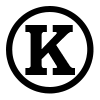Torsten, To reply to a post, you create a new "status update" and then click on the "reply to a site" link under the update box. You can put the URL for the post/page you're replying into the box and it will send a webmention to that site to notify them (they'll need to support receiving webmentions to get it), otherwise you can ping them via social media or some other channel. I often find it easier to use the bookmarklet at http:/
Known has lots of options for various configurations to allow you either personal sites, group sites, schoolwide sites, or all of the above. If you're a developer, you can delve into the code directly and play around. If you're not a developer or for ideas about what you could do and configurations for large and small groups, I'd recommend you contact the company directly at: http:/
This particular sandbox is something I set up as a playground primarily for independent users who are in the broader #indieweb space (https:indieweb.org), so it's not necessarily geared toward an academic use per-se,though much of my work is closely related to the education market. This particular site is not fully configured for all the social media channels (yet) nor does it have all of the community plugins and functionality I'd like it to. My personal Known site with a lot more of the plugins (http:/